Software enhancements made to Primo Payroll in September 2019
1.1 P11 List – New functionality
You’re now able to search items in the P11 list by typing in the box at the top of each column. There is also the option to send out historic payslips if the employer has been set up for client authorisation. The system will validate the authorisation status for the current period only, not when payslips have been queued for any historic periods.
Employees -> Payslips -> Dropdown menu -> Email payslips
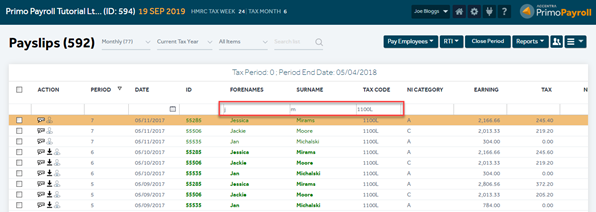
1.2 Employee Record – Attachment orders
We’ve added a couple of new columns to the attachment order list when adding a new attachment from the employee’s record. You can now see the issuing authority, the protected earnings rate and the type (fixed, variable, or rate), instead of just the code and description.
Employees -> Payroll ID -> Attachments -> Add New Attachment
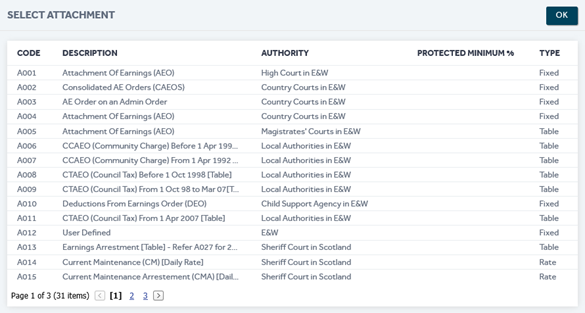
1.3 Employee Record – Apprentices
You can now list an employee as an apprentice and update the relevant apprentice pay rate in settings.
Employees -> Payroll ID -> Employment
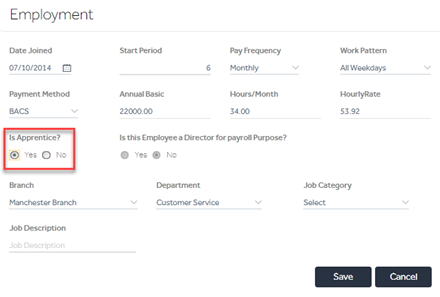
Settings -> Main -> HMRC Settings -> Minimum Wage and Holiday Pay
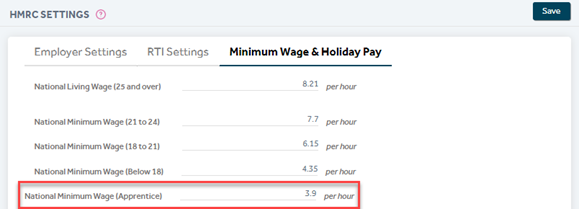
1.4 Employee Record – Job description
You can now enter an employee’s job description in their employee record.
Employees -> Payroll ID -> Employment
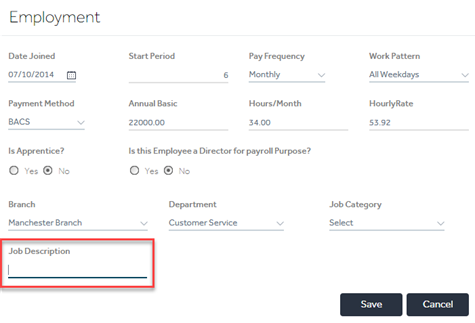
1.5 Company Summary Report
There are now columns for Employee Pension contributions and Employer Pension contributions in the Company Summary Report.
Employees -> Reports -> Period Reports -> Company Summary
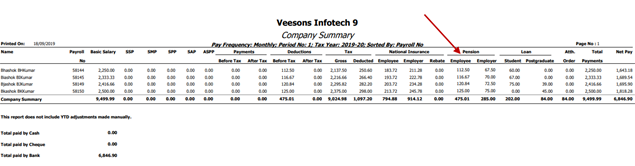
Note: As there have been few design changes on the portal, please press (Ctrl + Shift + R) to update your cache to the latest version when you login to the portal if you’re experiencing continuous loading/freezing issues.
