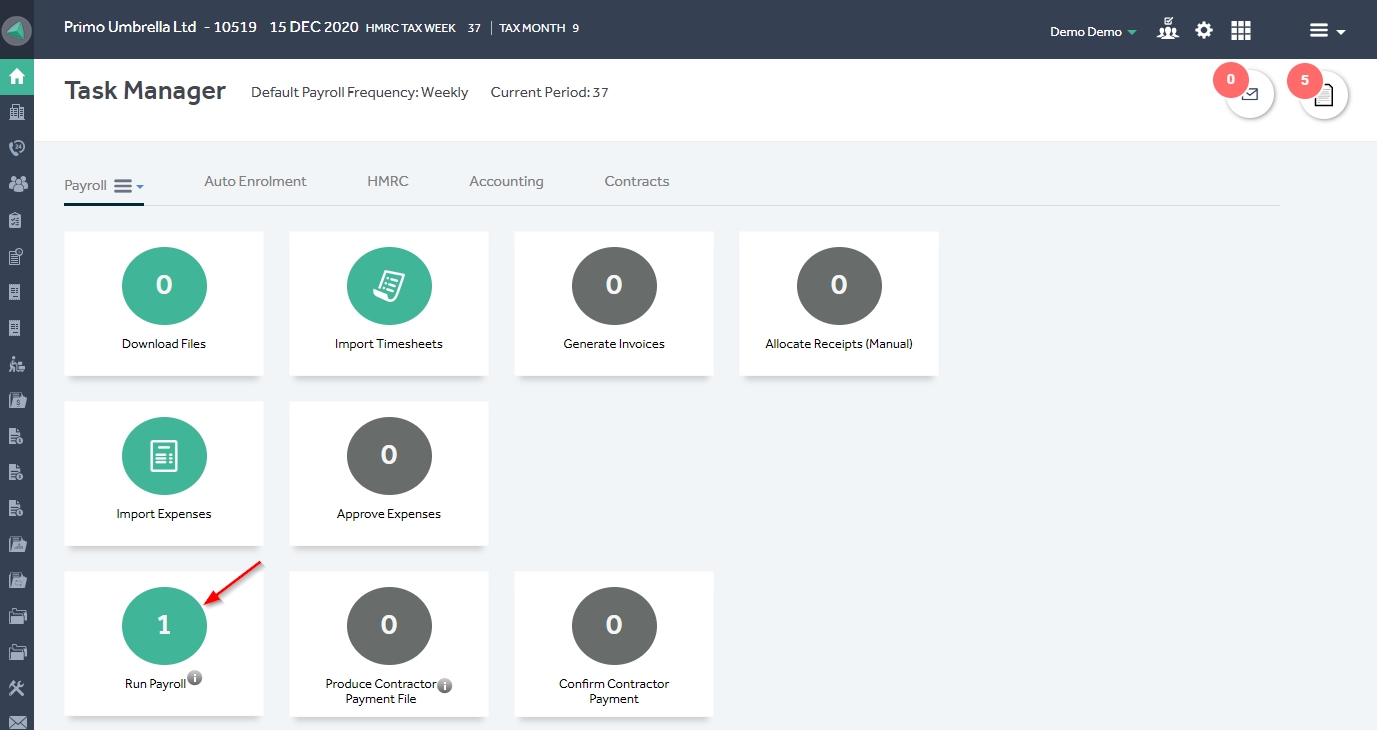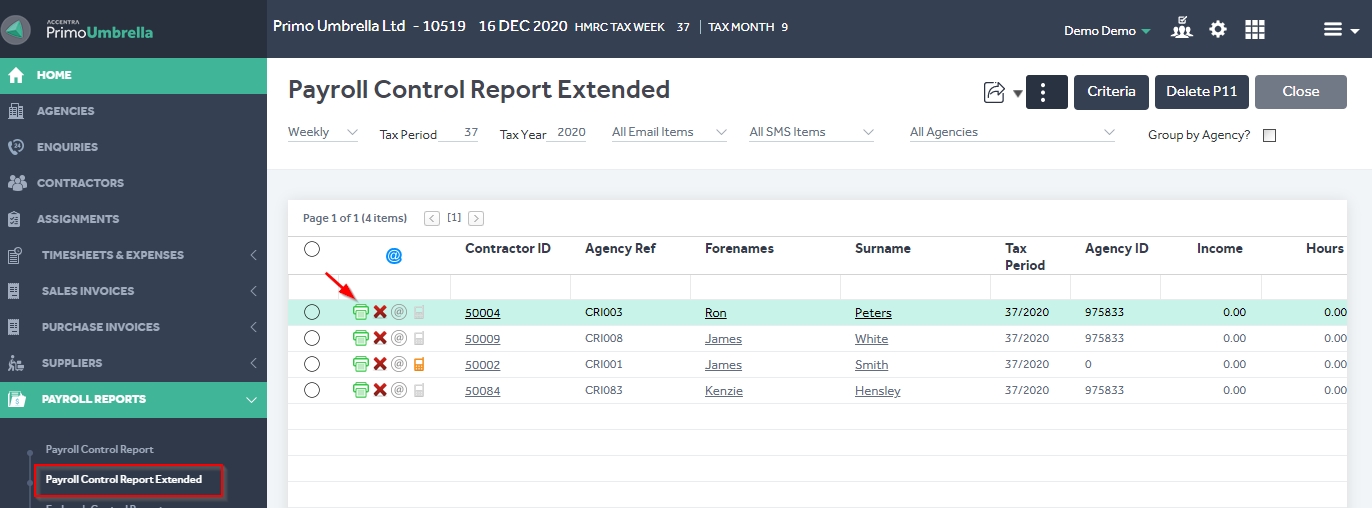This article will guide you in making a Statutory Paternity Payment (Birth/Adoption) to your contractor in Primo Umbrella.
Automated Method: SPP (Birth)
Step 1: From the ‘Task Manager’ screen, click the ‘Payroll’ dropdown and select ‘Process SPP (Birth)’.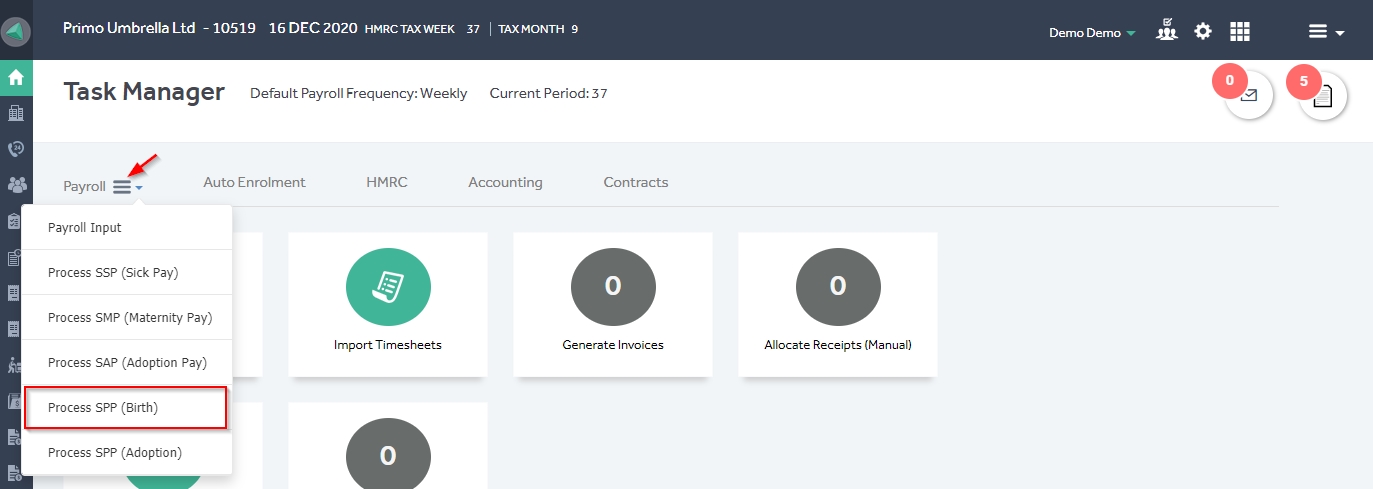
Step 2: Select the contractor from the dropdown whom you wish to calculate SPP (Birth) for. Enter the EWC (Expected Week of Childbirth) and the Notified Leave start date, then click ‘Save’.
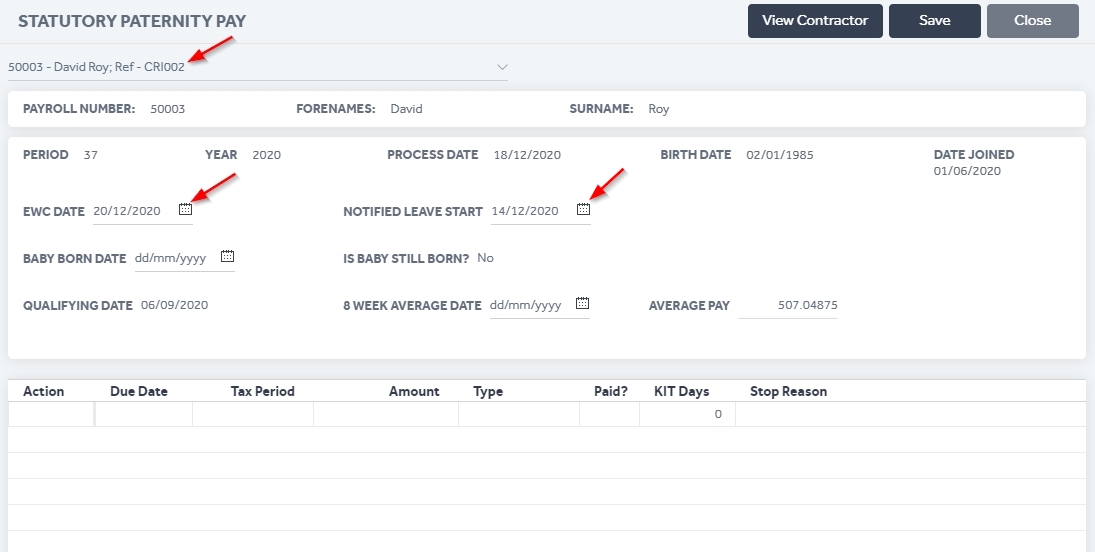
Step 3: The SPP diary will be created. If you’re happy with the calculated figures, close the window. If you wish to delete the SPP diary, click the ‘Delete’ button.
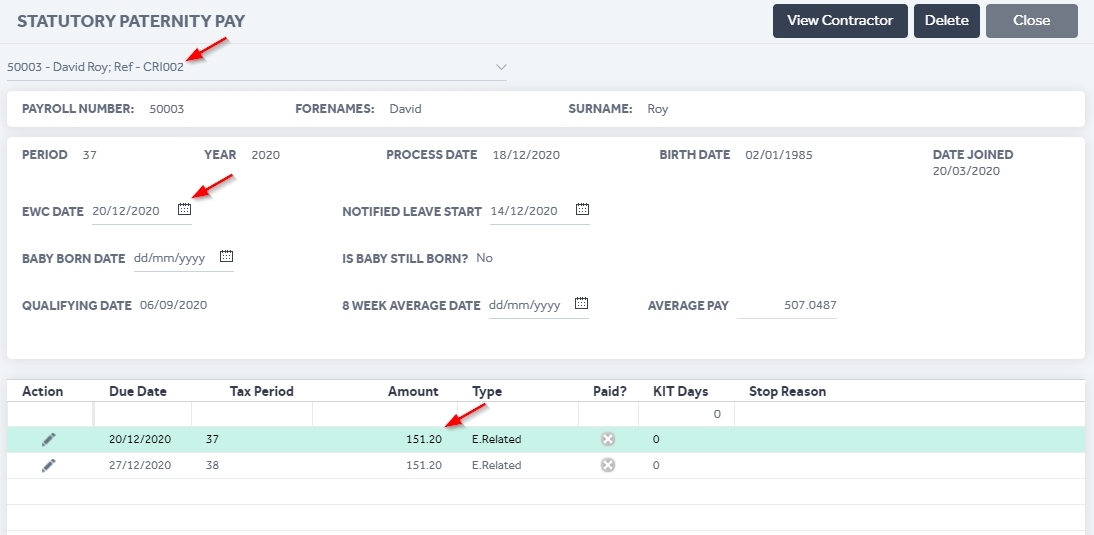
Step 4: The contractor will appear on the ‘Run Payroll’ section. Run the payroll for this contractor and view the payslip from the ‘Payroll Control Report Extended’.
Automated Method: SPP (Adoption)
Step 1: From the ‘Task Manager’ screen, click the ‘Payroll’ dropdown and select ‘Process SPP (Adoption)’
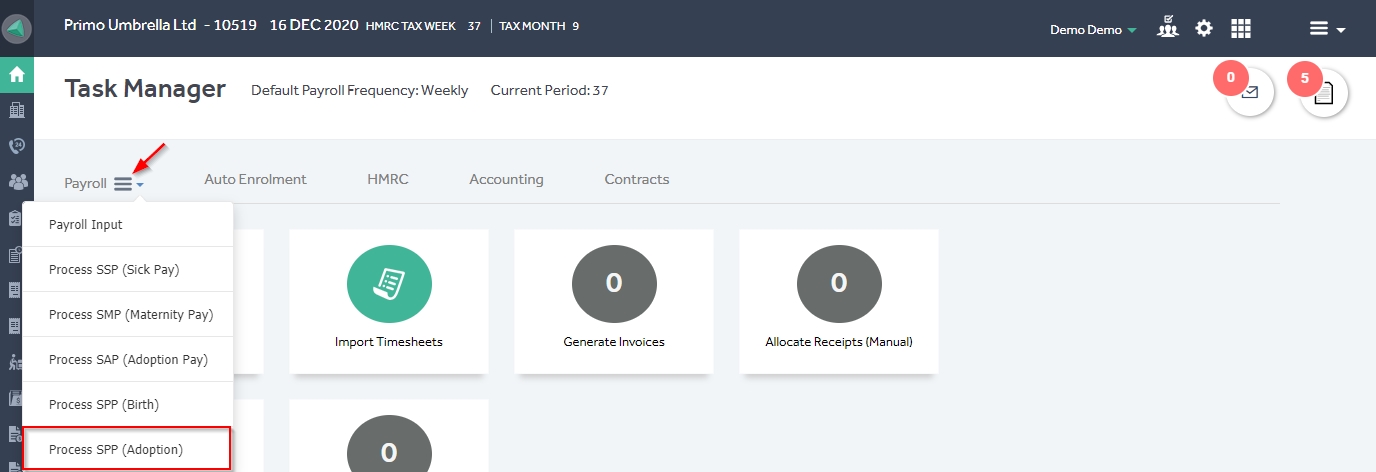
Step 2: Select the contractor from the dropdown whom you wish to calculate SPP (Adoption) for. Enter the Match Date and the SPP Start Date and then click ‘Save’.
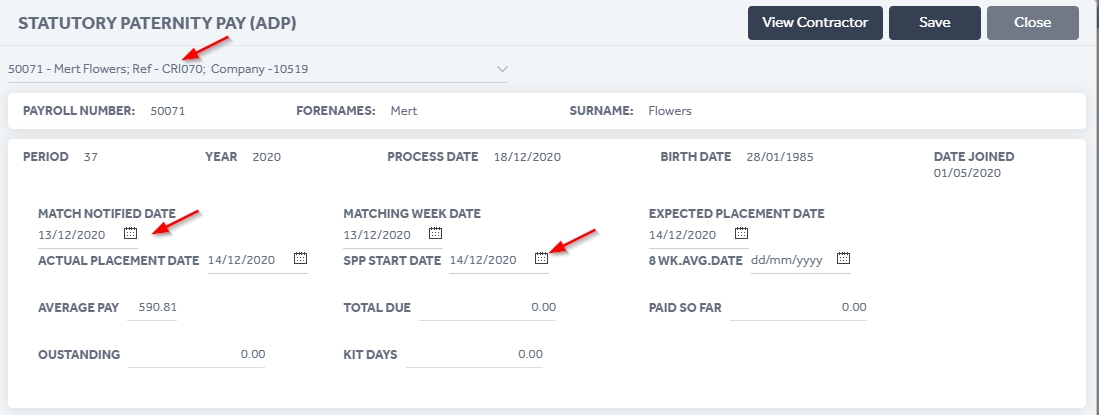
Step 3: The SPP diary will be created. If you’re happy with the calculated figures, close the window. If you wish to delete the SPP diary, click the ‘Delete’ button.
Step 4: The contractor will appear on the ‘Run Payroll’ section. Run the payroll for this contractor and view the payslip from the ‘Payroll Control Report Extended’.
Manual Method: SPP (Birth & Adoption)
Step 1: From the ‘Task Manager’ screen, click the ‘Payroll’ dropdown and select ‘Payroll Input’.
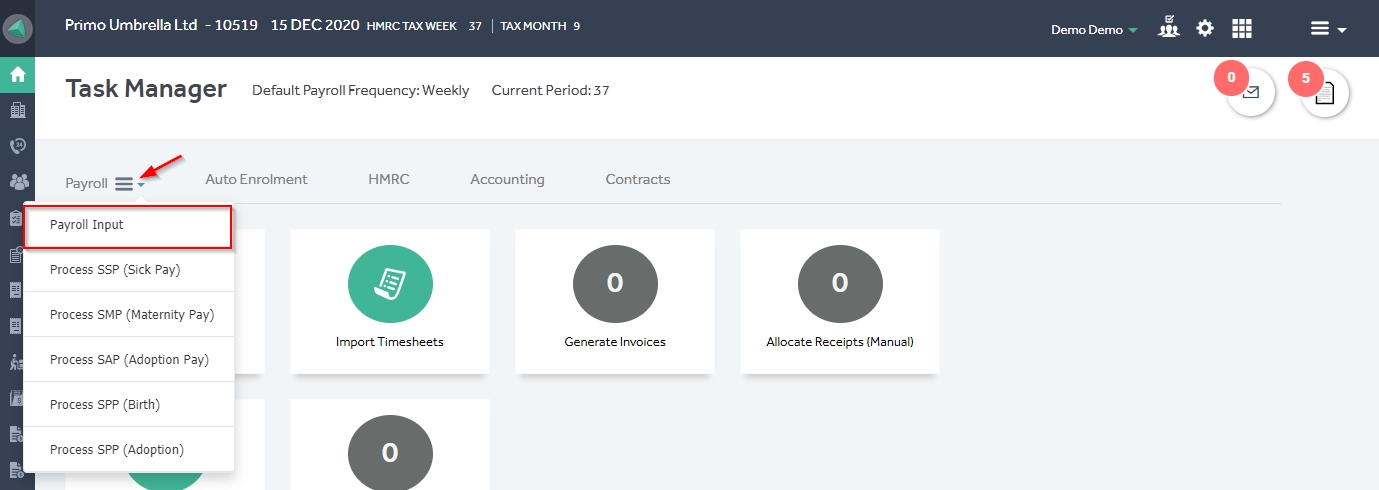
Step 2: Click the ‘Contractor’ dropdown and select the contractor manually whom you wish to process SPP for. You can also enter the name, agency reference or payroll number to filter the contractor and select the relevant agency.
Enter the SPP amount in the Statutory Payments section ‘SPP (Paternity Pay)’ field and click ‘Save’.
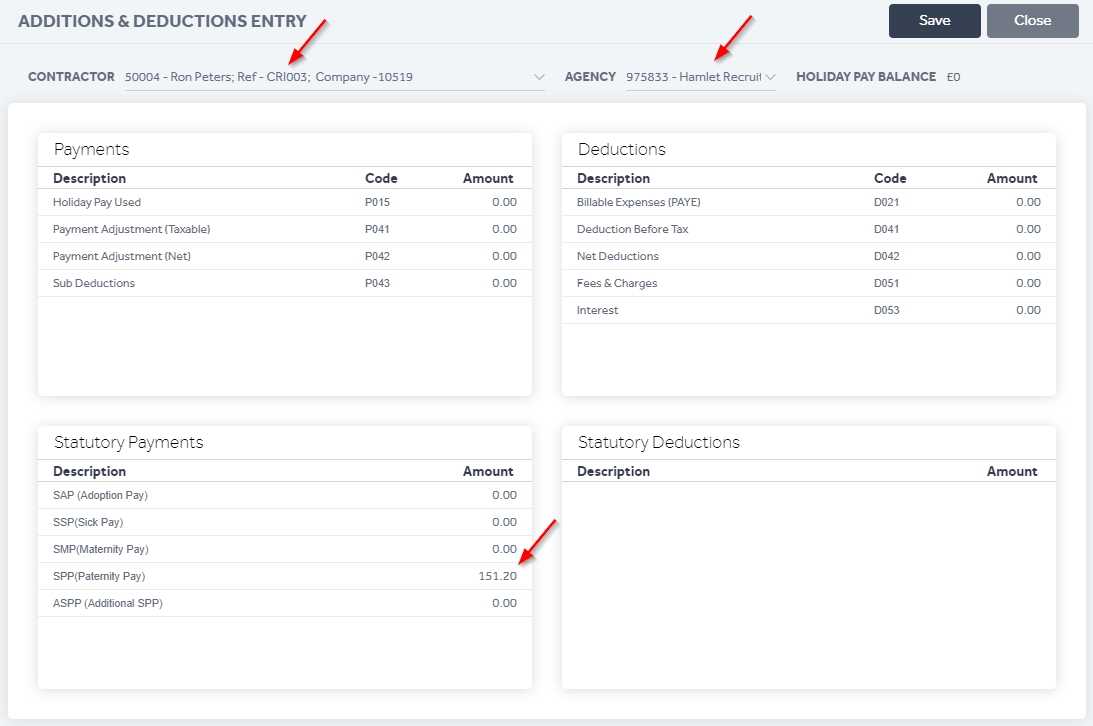
Step 3: The contractor will appear on the ‘Run Payroll’ section. Run the payroll for this contractor and view the payslip from the ‘Payroll Control Report Extended’.