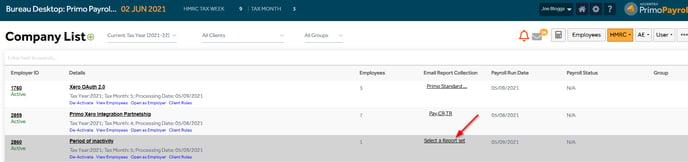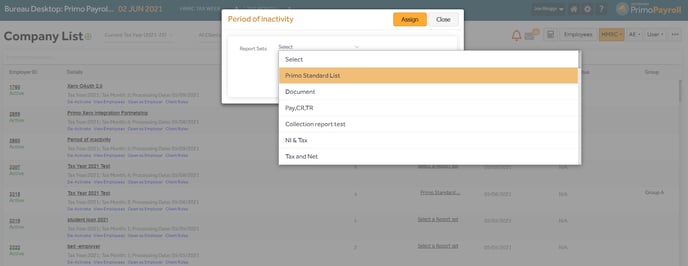This article will help the bureau user to create and assign a ‘Report Set’ to their Client Companies.
Report Sets: Editing & Creation
Step 1: Click ‘More’ options from the Company List screen and open ‘Report Sets’
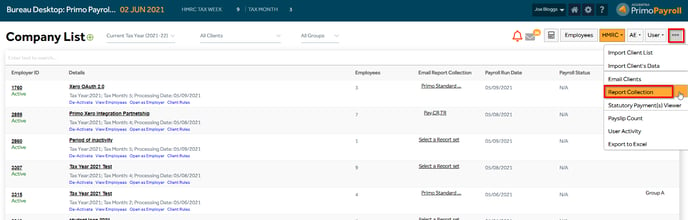
Step 2: This screen will list the default Report Sets available. You can view, add & remove the existing reports as per your requirement.
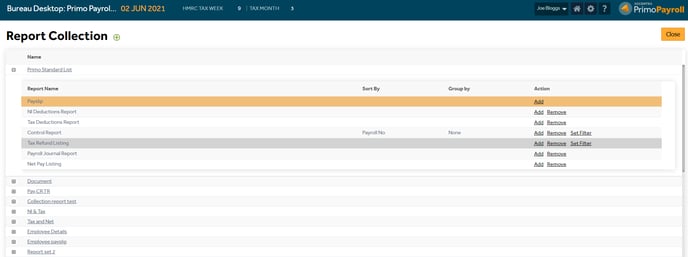
Step 3: You can also create a new report set by clicking the ![]() icon. Add the required reports available from the list and name the report set and click ‘Create’.
icon. Add the required reports available from the list and name the report set and click ‘Create’.
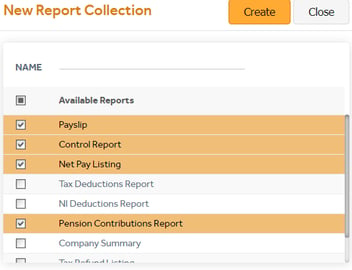
Assigning Report Sets
To assign a report set to a client, click ‘Select a Report Set’ from the Company List screen, choose the required report set and click ‘Assign’. Note that the assigned ‘Report Set’ will be automatically emailed to your client when the ‘Close Period’ is done.
If the user wishes to change the report set later, they can do so by following the above steps again.