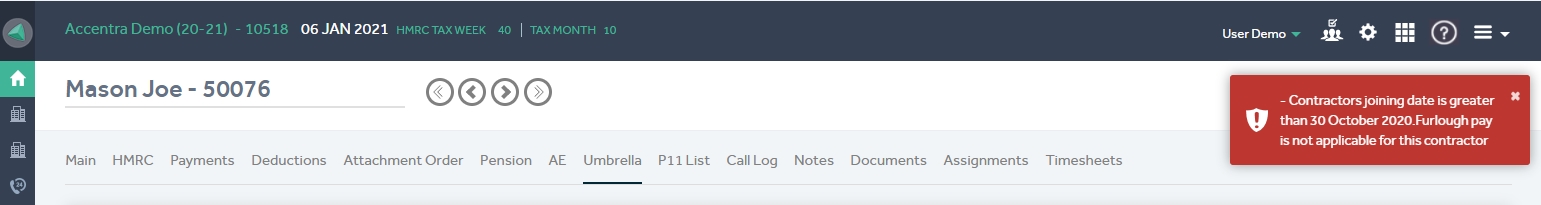Software enhancements made to Primo Umbrella in January 2021
1.1 User Interface Updates
1.2 Journal Posting - Expenses
1.3 Pension Submission Validation
1.4 Close Period – Pension Submission Date
2.1 Payroll Summary Report
2.2 Furlough Pay – Date of Joining Validation Update
1.1 User Interface Updates
All Listing Screens
Updates following the previous release listing screen general changes have been done. The updates include Column Width and Alignment fixes etc.
Bulk Import Screens
The ‘Message’ import screen column size has been increased to clearly display the import failure errors.
1.2 Journal Posting - Expenses
The Expenses Claimed entries are now posted and displayed separately in Audit Trail (detailed), Account Activity and Salary Cost Journals. The Journals will now present Expenses claimed figures independently from ‘Salary and Wages’ entries.
1.3 Pension Submission Validation
We’ve added a validation to check if the previous period’s pension file ‘Get Status’ has been done or not. When the user runs the payroll for the current period without performing the ‘Get Status’ of the previous period’s pension file submission, the program will warn the user to perform the Get Status first. This will ensure the pension contribution submissions are synchronized with your pension provider.
Note that the user can still ignore this message and run the payroll, though this is not recommended as it may result in incorrect pension data submissions of the future periods.
1.4 Close Period – Pension Submission Date
In the Close Period screen, a new column to display the ‘Pension Submission Date’ has been added. This will display the pension file submission date range. The user should check if this date matches with the pension file date expected by the Pension Provider.
If the dates don’t match, change the AE Submission End Date from the below location and then try closing the period.
Company → Settings → Payroll → PAYE Settings → Period Settings → AE Submission Date → Enter the pension file end date
Also, a note has been added to remind the users to do a ‘Get Status’ after closing the period in order to check if the pension provider has accepted the previous pension file submitted.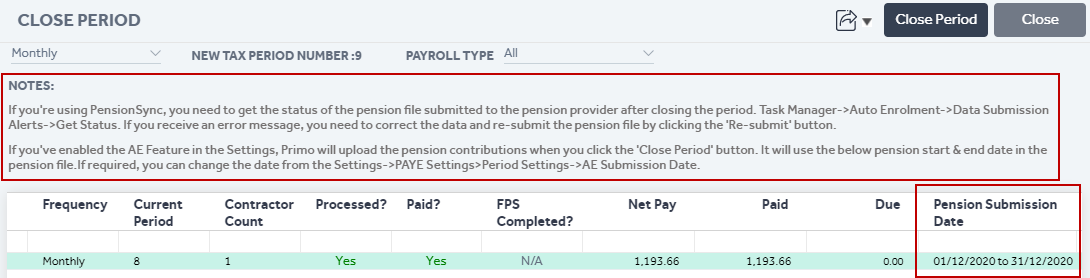
2.1 Payroll Summary Report
We’ve fixed an issue causing the Payroll Summary Report to display no data.
Reconciliation Reports → Payroll Summary Report
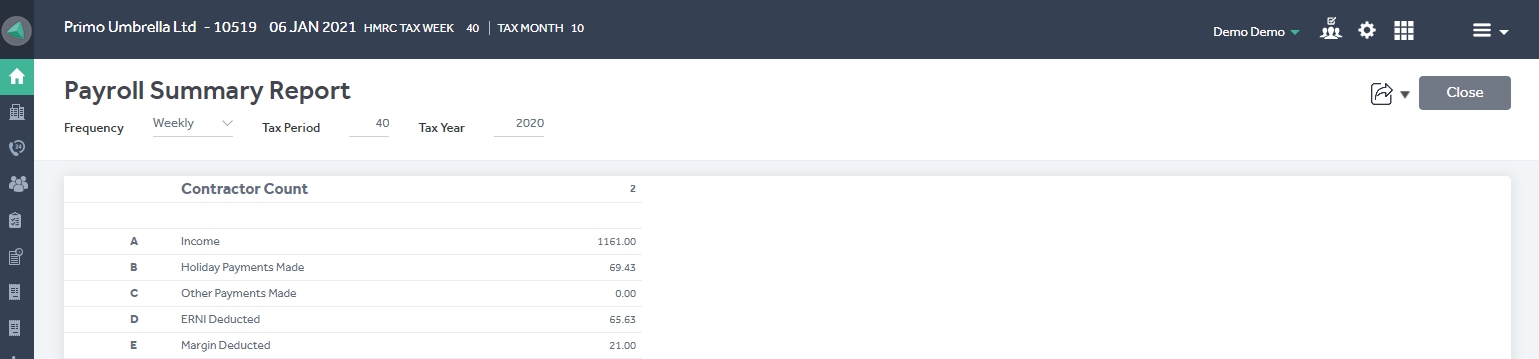
1.1 Furlough Pay – Date of Joining Validation Update
The Date of Joining Validation has been updated to follow the current HMRC guidelines. Contractors who have joined after 30th October 2020 are not eligible to be furloughed and the system will not allow Furlough processing for them.