Software enhancements made to Primo Payroll in December 2020
1.1 Client Rules - Salary Payments
1.2 Opt-Out After Being Paid
1.3 P6/P9 Notice Enhancement
1.4 Holiday Pay Statement Report
1.5 Auto-Enrolment Communication Emails
1.6 Stipe Payment Gateway - Enhancement
1.7 Password Protected Payslips
1.8 Holiday Pay Accrued YTD - Payslip
1.1 Client Rules - Salary Payments
The ‘Salary Payments’ section has been provided with 3 options as below.
- None - The company will not be included in the count shown under the notification list
- Employer - The payment file will be emailed to the Employer
- Bureau - The bureau users will be able to generate and download the Payment file.
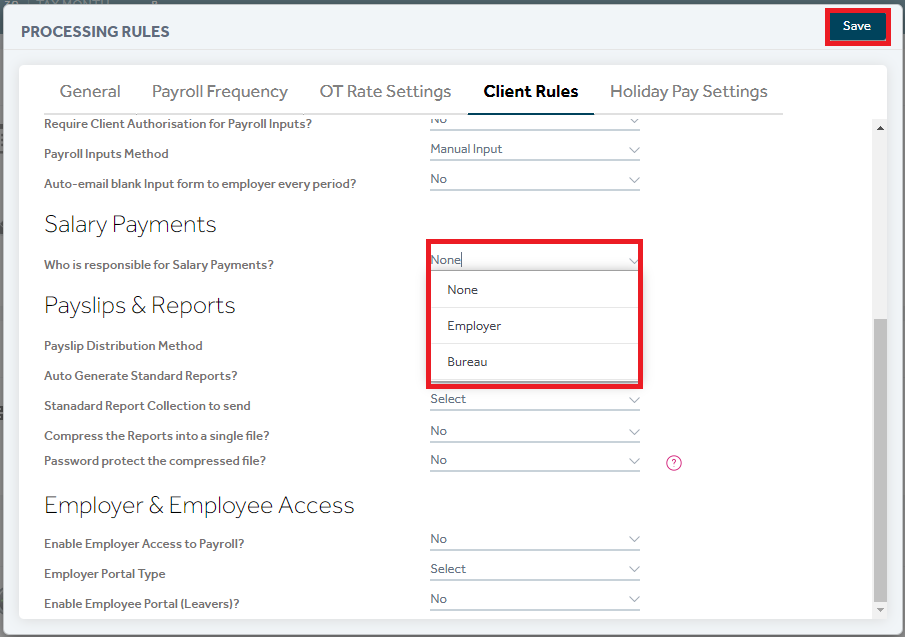
1.2 Opt-Out After Being Paid
When an employee opts-out after being paid in a pay period, the program will now force the user to re-process the payroll of the employee in that pay period. This is to ensure that the pension refund is processed within the same pay period as the opt-out.
1.3 P6/P9 Notice Enhancement
The user can now update the ‘P45 figures’ of the employees along with the tax codes changes provided by the HMRC. The user should tick the option ‘Update P45 figures’ as shown below if they wish to update the P45 figures along with the tax code changes.
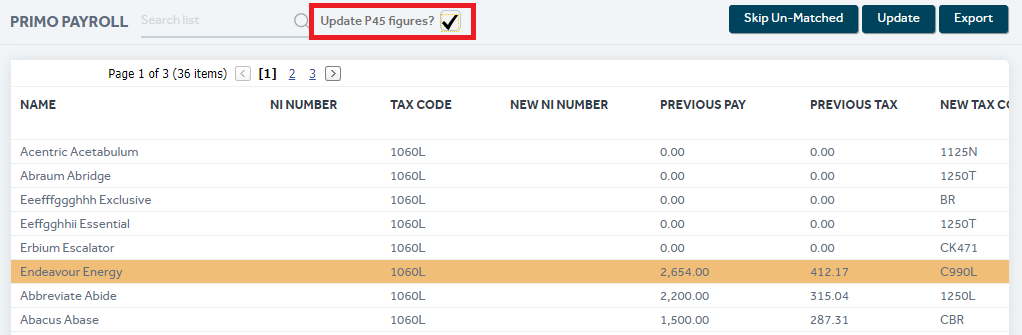
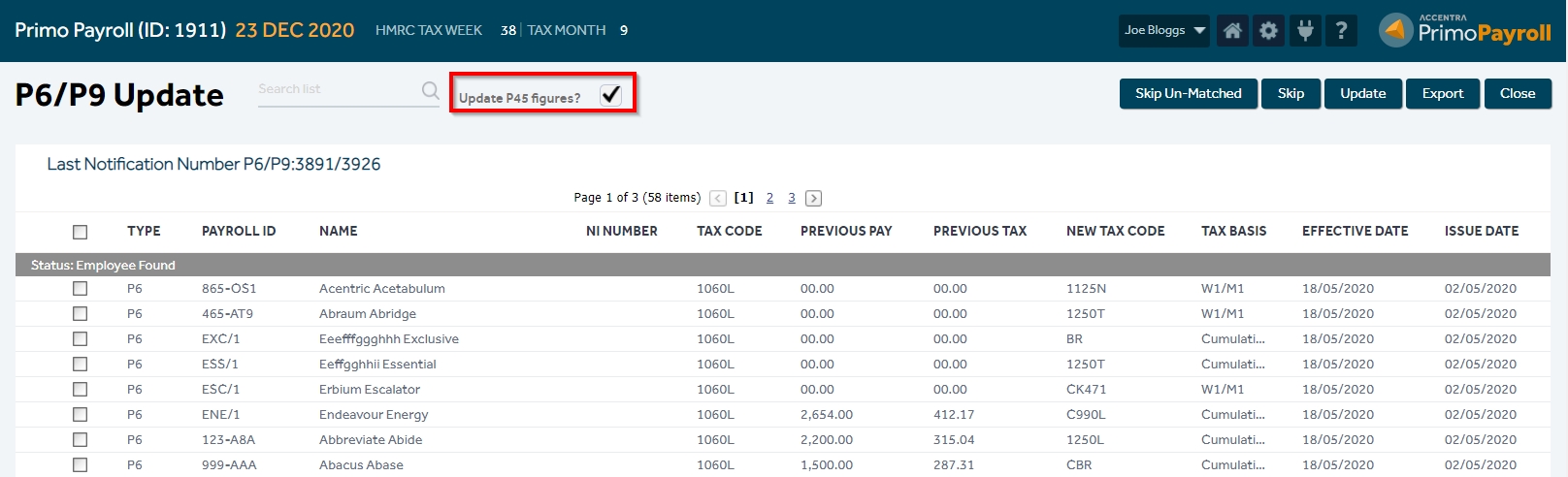
1.4 Holiday Pay Statement Report
An option to include the ‘Leavers’ has been added to the Holiday Pay Statement as shown below.
Employee Screen → Reports → Holiday Pay Statement Report
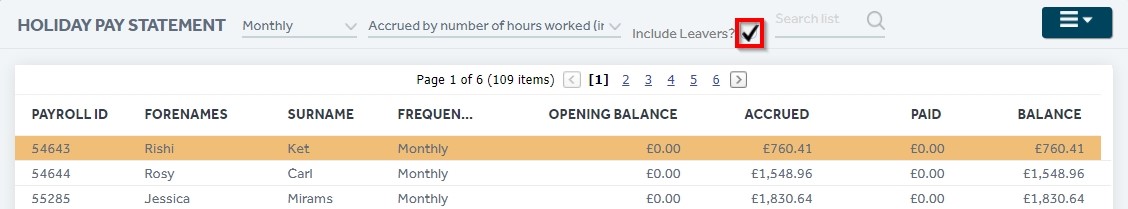
1.5 Auto-Enrolment Communication Emails
An option to email the AE Assessment & Postponement communications to the employer has been added in the AE Communication Method.
- Email to Employees - The program will email the relevant letters to the employees. The email address specified within each employee record will be used.
- Email to Employer - The program will email the relevant letters to the employer. The email address specified in the ‘Communication Email ID’ will be used.
- None - The program will not send any email.
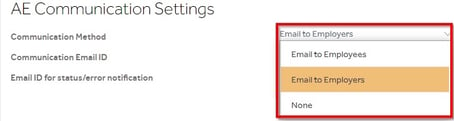
1.6 Stipe Payment Gateway - Enhancement
For clients using the Stripe Payment Gateway; if the user intends to add a new payment card, they’ll be redirected to the Stripe portal where they can add the new payment card. The Primo portal will get logged off during this process and the user is required to login again.
1.7 Password Protected Payslips
A new option to protect the payslips with a password has been provided. If the user wants to send the payslips to their employers or employees protected with a password, they can enable the ‘Protect with password’ and then download the pdf file.
The payslips will be downloaded as a compressed (zip) file with individual pdf for each employee. The default password for the zip file will be the Employer’s PAYE Reference.
For individual Payslips, the employee’s NI number will be used as the default password. If the NI Number is missing in the employee record, the program will use the employee's portal password (if portal access is enabled), else it will use the employee's date of birth in the format DDMMYYYY.
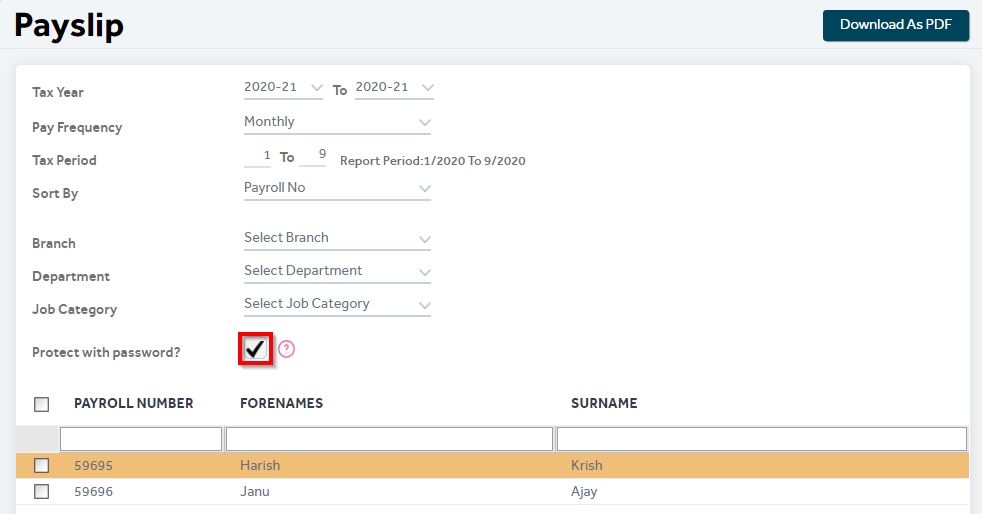
1.8 Holiday Pay Accrued YTD - Payslip
Holiday Accrual Facility - using the holiday accrual method ‘Accrued by a number of hours worked’; the payslip did not populate the YTD figure when a payment code not subjected to ‘Holiday Pay’ was used alone to pay the employee. This has been fixed now and the holiday pay YTD will be shown on the payslip.
