-----------------------------------------------------------------------------------------------------------------
Contents:
1. Importing Client List and Client Data
1.1 Importing Client List
1.2 Importing Client’s Data
1.3 Importing New Starters
1.4 Data import / Employees, P11, EPS, Payment and Deduction Code, AE, and Overwrite feature
-----------------------------------------------------------------------------------------------------------------
1. Importing Client List and Client Data
1.1 Importing Client List
On the Company List page, click on the ‘Import’ tab and ‘Import Client List’ button. This will navigate to the company import page.
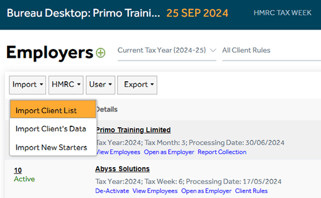
You need to download the import template by clicking the ‘Download Template’. Fill in all the related fields in the sheet.
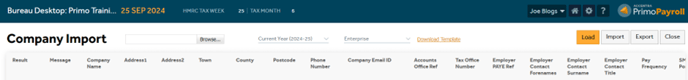
To upload the completed import file, click ‘Browse’ and select the file and click ‘Load’. The software will read the data from the file and display it on the screen. You can verify the information once more before importing and click ‘Import’.
1.2 Importing Client’s Data
Under the Data import section, click ‘Import Client’s data.
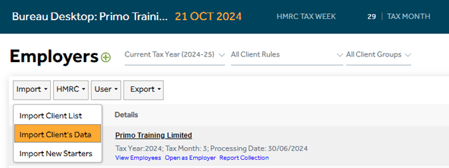
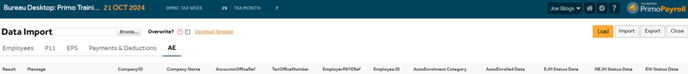
You need to download the import template by clicking the ‘Download Template’. Fill in all the related fields in the ‘Employees’ sheet. To upload the completed import file, click ‘Browse’ and select the file and click ‘Load’. The software will read the data from the file and display it on the screen. You can verify the information once more before importing and click ‘Import’.
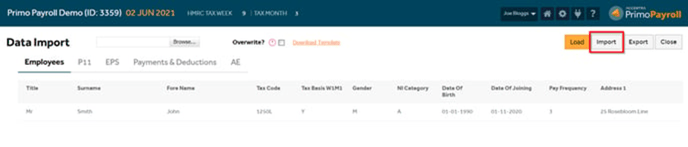
1.3 Importing New Starters
Under the Data import section, click ‘Import New Starters. You need to download the import template by clicking the ‘Download Template’. Fill in all the related fields and proceed with the import.
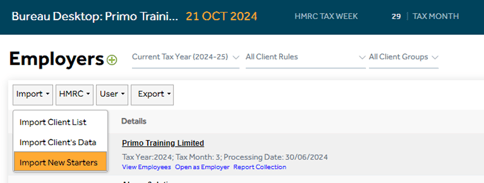
1.4 Data import / Employees, P11, EPS, Payment and Deduction Code, AE and Overwrite feature
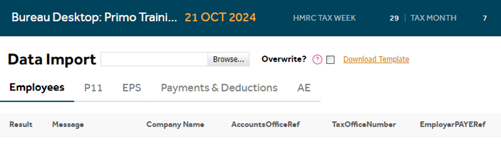
Aside from regular employee data, we can also import P11, EPS, Payment and Deduction codes and AE details. We can import this as the new data, or we can update the existing data by using the Overwrite function above. If the overwrite box is checked, the system will only update the changes on the sheet. Import template will have the examples, description and mandatory fields that need to be filled.
