Under the Data import section, click ‘Import Client’s data.
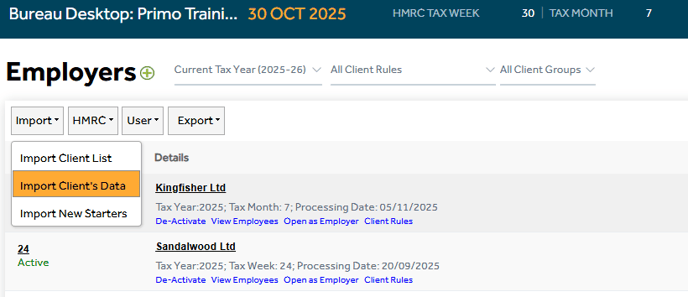
You need to download the import template by clicking the ‘Download Template’. To upload the completed import file, click ‘Browse’ and select the file, and click ‘Load’.
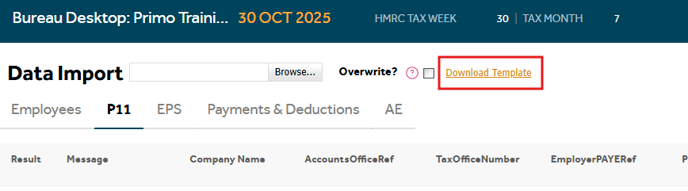
The import template will have the examples, description, and mandatory fields that need to be filled. The examples (Sample Entries)and explanation column should be deleted before importing the file.
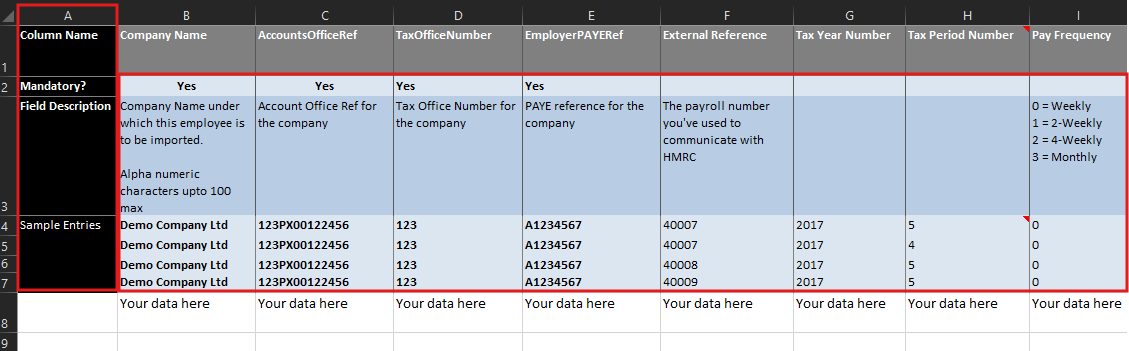
The software will read the data from the file and display it on the screen. You can verify the information once more before importing and click ‘Import’. If the overwrite box is checked, the system will only update the changes on the sheet.
