This article will outline the steps you need to take to set up an attachment order in Primo Payroll
Step 1: Open the relevant employee record from the “Employees” page.
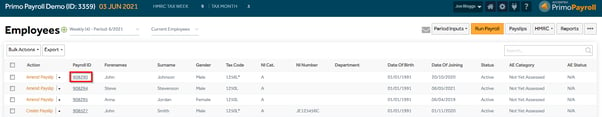
Step 2: Go to the “Attachments” section in the employee record.

Step 3: Click on 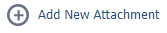 , select the relevant authority the order is issued from, the appropriate deduction method (Table/Fixed), and click OK.
, select the relevant authority the order is issued from, the appropriate deduction method (Table/Fixed), and click OK.
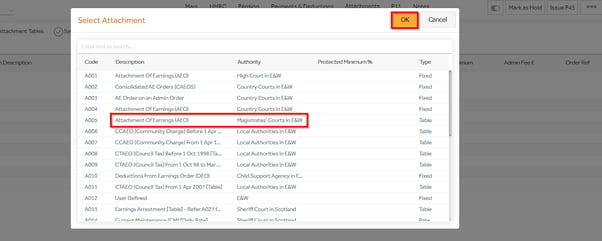
Step 4: Insert the order details in the newly created section in the employee record and click Save.

You will see the below message to confirm the attachment order has been saved successfully.
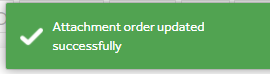
Step 6: Based on the Attachment Order setup, the fixed/table deduction will be applied on the next payroll run.
Note: If already run, please re-run the payroll to apply this deduction.
