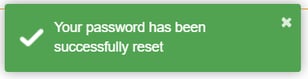This article explains how to reset your Primo Payroll password.
Step 1: Click on “Forgot Password?” on the Primo Payroll login screen.
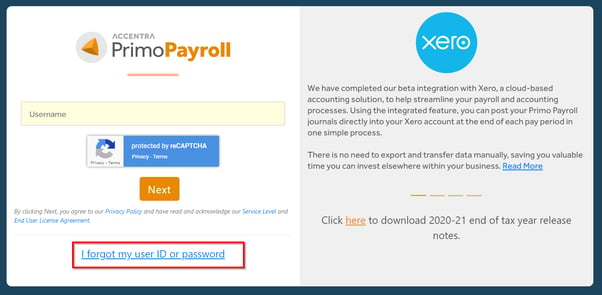
Step 2: Enter your username and click on “Submit”.
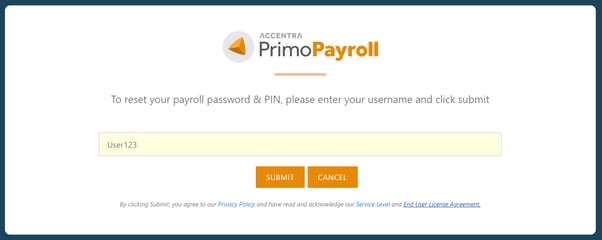
Step 3: You will see a pop-up message confirming a password reset email has been sent to the email address corresponding to the username provided. By clicking the link in the email, you will be redirected to the Primo Payroll page where you will be able to enter the new PIN and password.
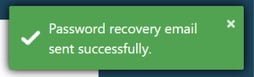
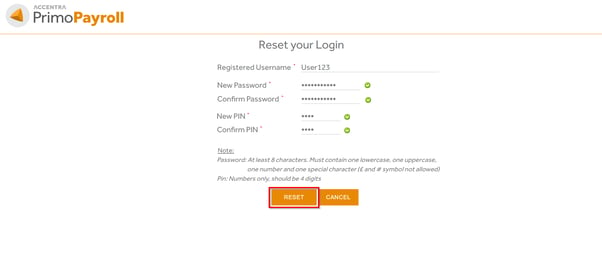
After the successful login reset, the below pop-up message will appear and you will be able to log in.