In this article we'll take you through the steps required to create a new company in Primo Payroll if you are a bureau user.
For Bureau Users
-
On the Company List, click on the 'Add New' icon. This will navigate to the company setup page.
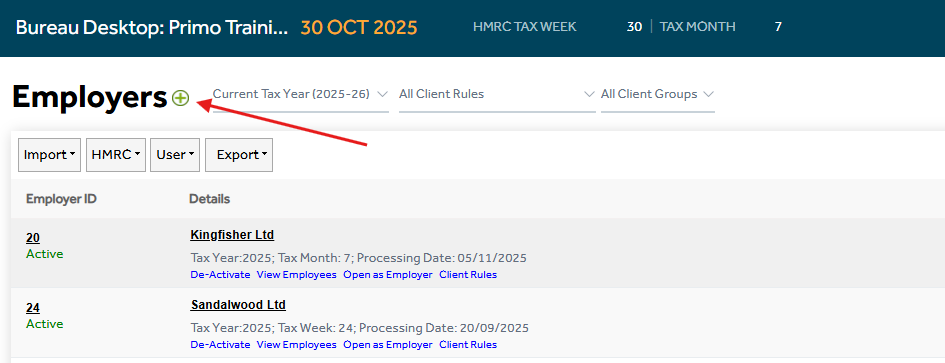
- Enter the Contact and Company information and click Continue.

-
Provide the Period Settings and the HMRC Settings
Period Settings: Make sure the pay frequency is selected with the required ‘Starting Period’ on which you wish to process payroll using Primo Payroll.
HMRC Settings: These are the details which is used to connect with the HMRC. You can leave this blank if you are using Bureau Settings; that can be configured after the company is created.

-
Click on Done.
This will now create the company, which can be accessed from the Employer Screen.

