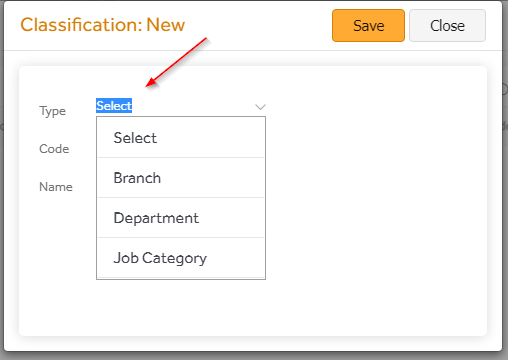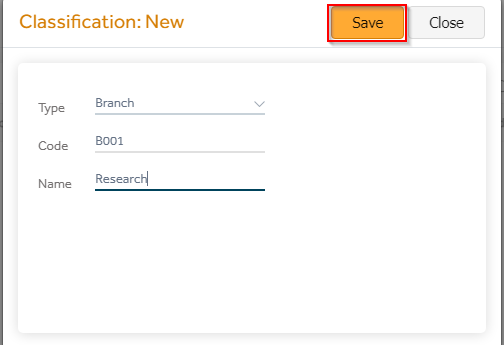In this article we'll cover the steps to take to add a new branch, department or job category in your Primo Payroll account.
- Open the Company and click on the ⚙ button to open the company settings.
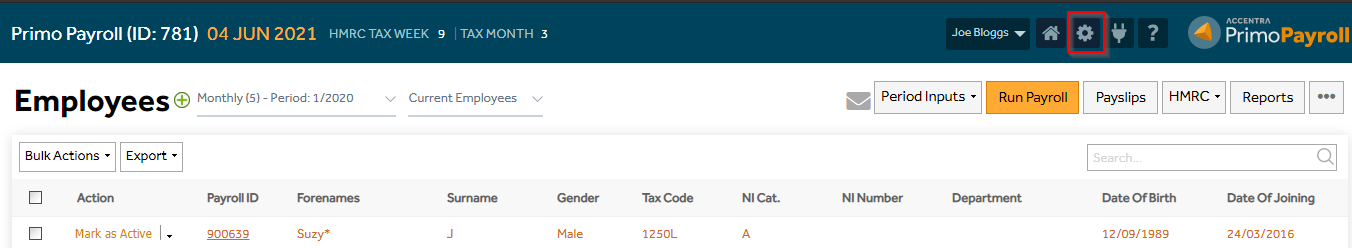
- Click on Classification.
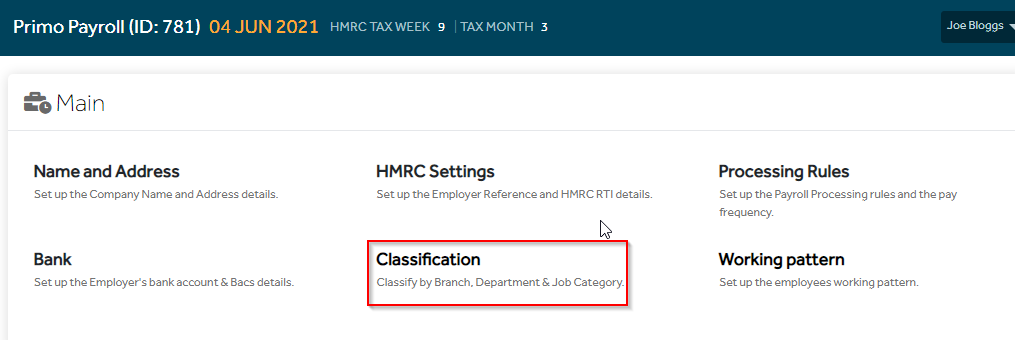
- Click on the Add New icon to add a new branch, department or job category.
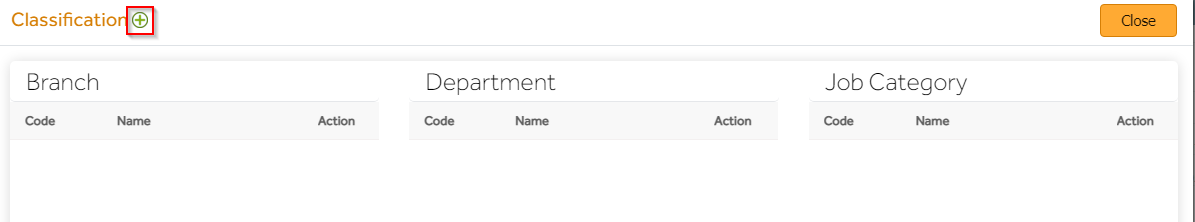
- Select the ‘Type’ of Classification which needs to be added, provide a name and save the record.