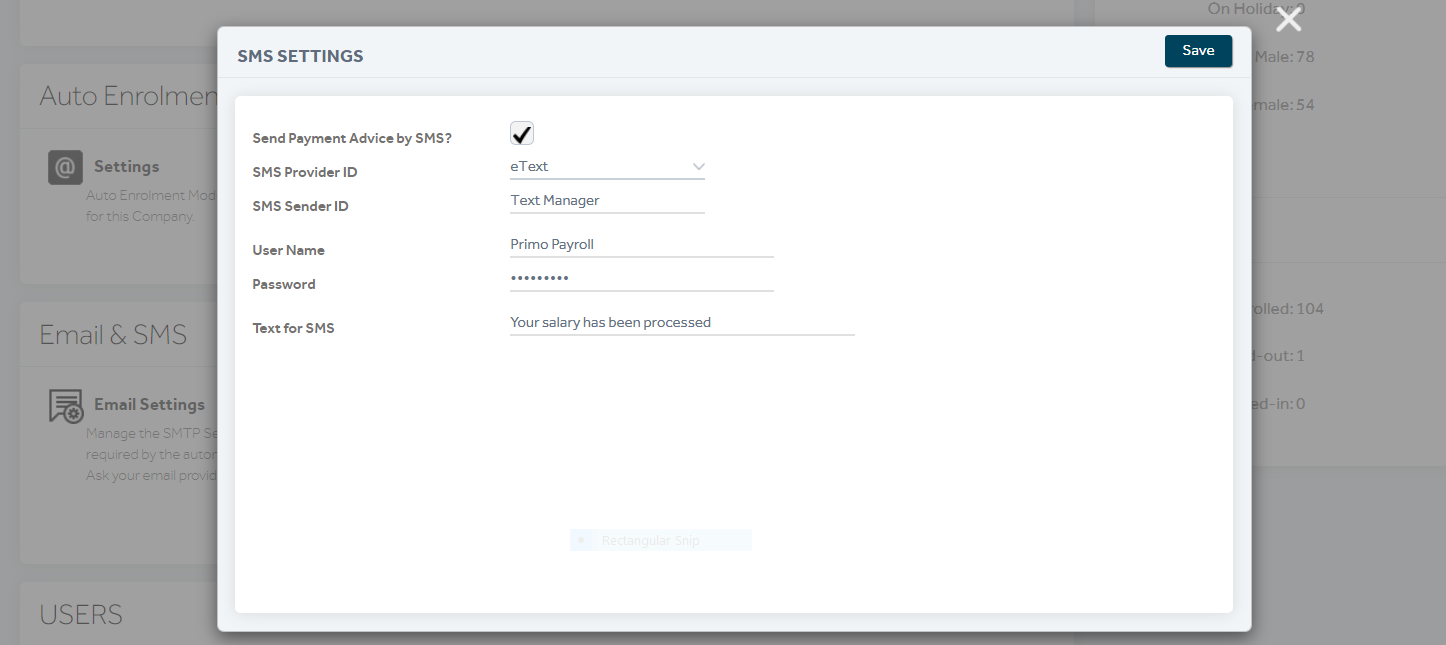This article will guide you in configuring the Email & SMS Settings in Primo Payroll.
Email Settings (SMTP)
The email settings (SMTP) should be configured in your Primo Payroll portal so that the program can use your SMTP Settings to send out emails such as Payslips, P45 etc.
Step 1: Click on the ‘Settings  ’ icon to open the Settings screen.
’ icon to open the Settings screen.
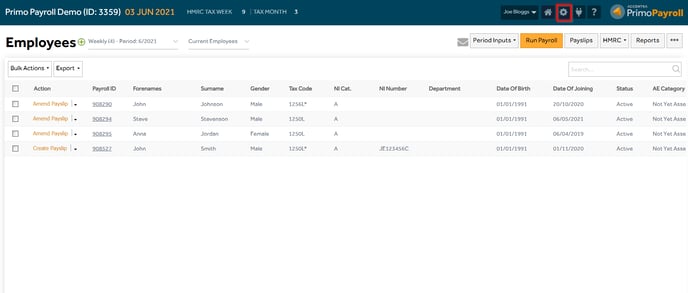
Step 2: Click the ‘Email settings’ in the ‘ Email & SMS’ section.
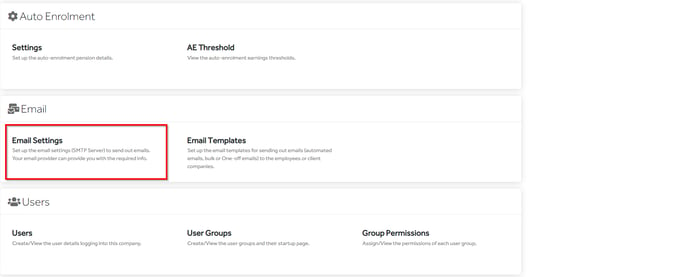
Step 3: Enter the SMTP server details. If you’re not sure about the details, check with your IT. After you’ve filled in all the information, click ‘Save’.
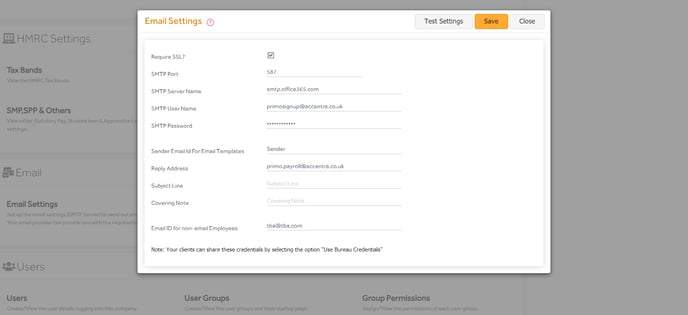
Sending a Test Email
Click 'Test Settings', enter the Email ID you wish to send the email to and click ‘Send Email’. If you receive the test email, then the SMTP Settings are working correctly. If not, you’ll have to try the below.
Whitelisting Primo Payroll IP address:
Office 365 servers:
Follow the steps below:
- Sign in to Office 365 and click ‘Admin’, then ‘Admin Centres’, followed by ‘Exchange’
- Under the ‘Protection’ list, choose ‘Connection Filter’
- Click the ‘Edit’ button (pencil icon)
- Choose ‘Connection Filtering’ on the left side menu
- Click the plus ‘+’ symbol and add the Portal and click ‘OK’
- Check the ‘Enable Safe List’ checkbox
- Finally, click ‘Save’
If the above instructions don’t work, then the server name needs to be changed to:
“Domain Name”-co-uk.mail.protection.outlook.com
Port: 25
Other servers:
If you are using other email servers, please contact Accentra and get the Primo Payroll IP address and forward it to your SMTP provider so that they can whitelist it.
SMS Settings
The SMS settings should be configured in your Primo Payroll so that the program can use it to send out SMS from Primo.
Step 1: Click on the ‘Settings  ’ icon to open the Settings screen.
’ icon to open the Settings screen.
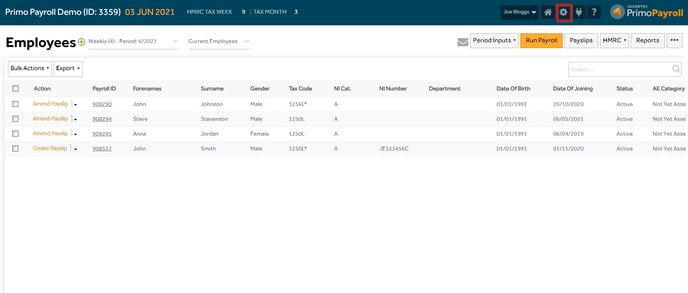
Step 2: Click the ‘SMS settings’ in the ‘ Email & SMS’ section.
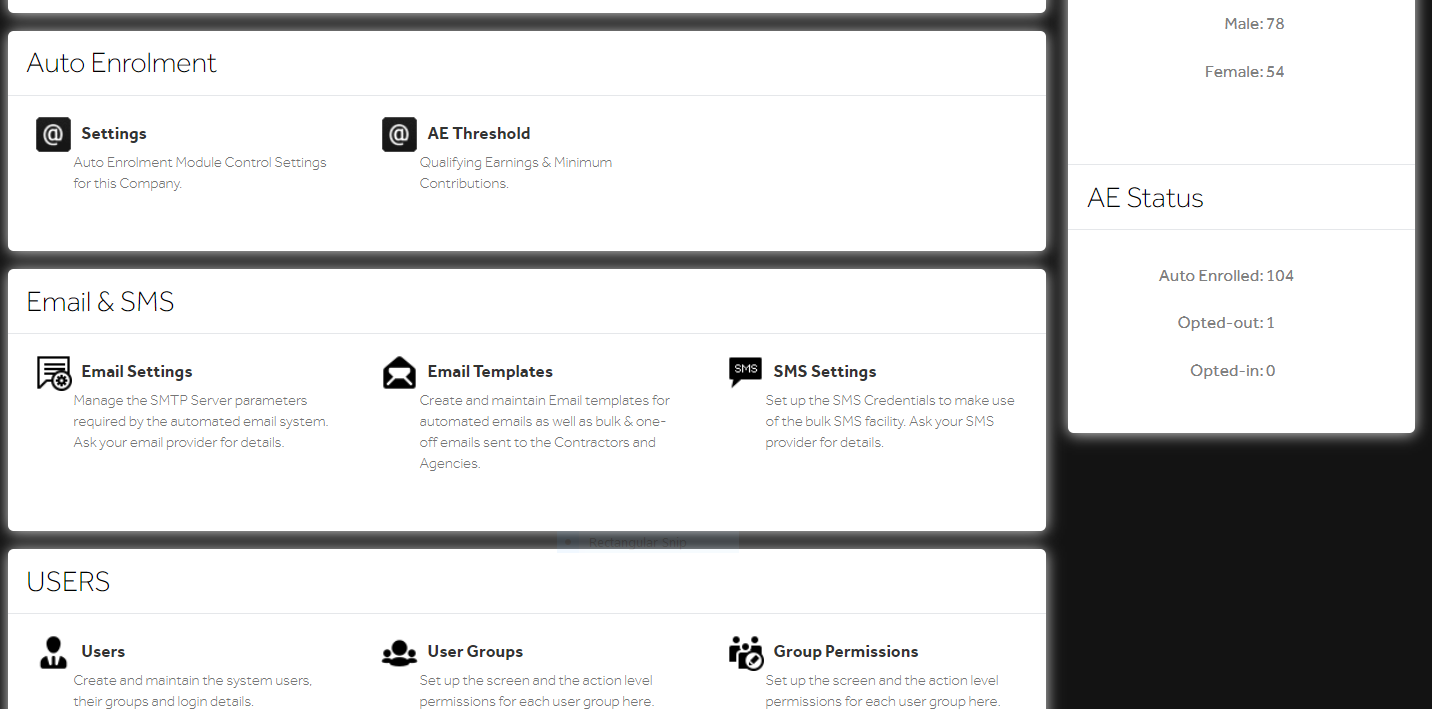
Step 3: Fill in your SMS Provider details (Your SMS Service Provider will provide you with the Username & Password) and click “Save”.