This article will guide you in closing the pay period in Primo Payroll.
Step 1: Make sure that the payments have been confirmed and the FPS (Full Payment Submission) is done for all employees paid in the relevant pay period.
Step 2: Go to the ‘P11 list’ screen and click ‘Close Period’
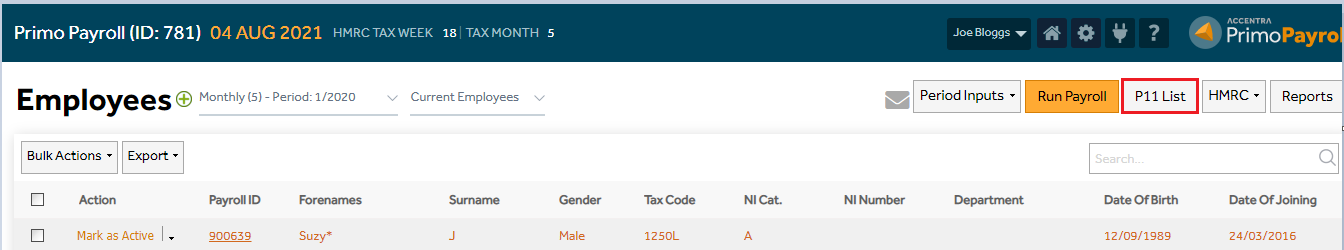
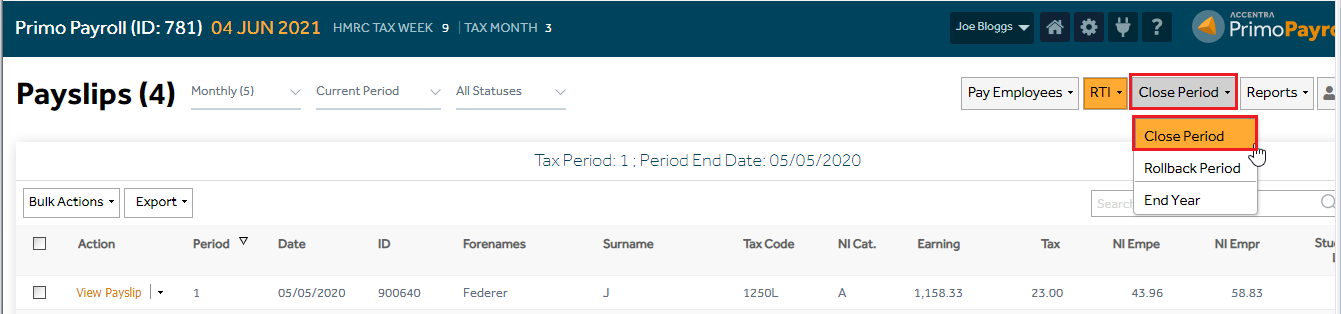
Step 3: Select the payroll frequency you wish to close period for. Cross-check the figures on the payroll control report and if you’re OK, tick the checkbox.
If the payroll company is set to submit the pension contributions to the pension provider, the payroll will submit the pension contributions when the Close Period is done. So make sure that the shown pension submission start & end dates match with the dates the pension provider is expecting. Please note that the pension provider will not accept the pension files with incorrect dates.
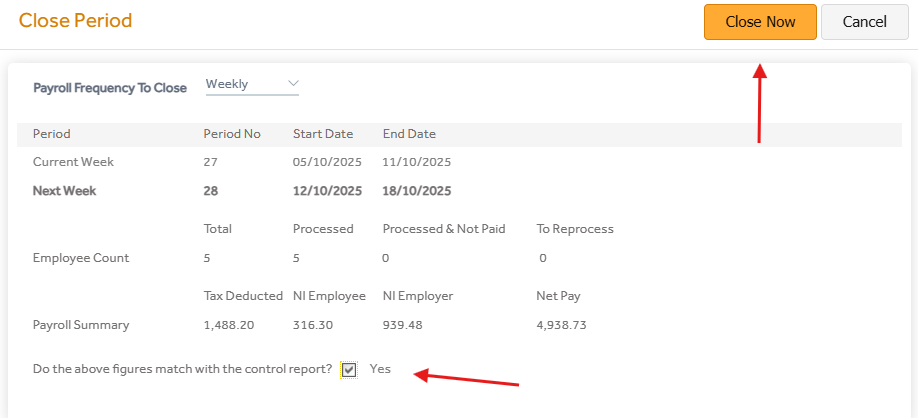
Once you’ve checked all the information on the screen, click ‘Close Now’. You will receive a confirmation message that the period has been closed successfully.
