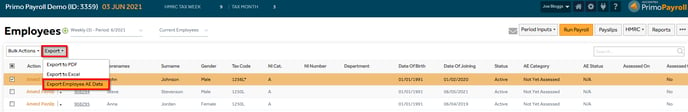A quick explanation of the Auto-Enrolment Assessment process in Primo Payroll
The assessment for auto-enrolment will happen when the user performs the ‘Run Payroll’. After the postponement period (if mentioned in the AE Settings) is complete, the employees will be assessed and categorised into ‘Eligible Jobholder (EJH)’, Non-Eligible Jobholder (NEJH)’ & ‘Entitled Worker (EW)’ based on their age and earnings. Once the ‘Run Payroll’ is complete, the program will display a status message.

Employees who were categorised as ‘NEJH’ & ‘EW’ will be assessed every pay period until they become ‘EJH’ and are auto-enrolled.
You can download the Auto Enrolment assessment report from ‘Export’ Menu à Export Employee AE Data’.